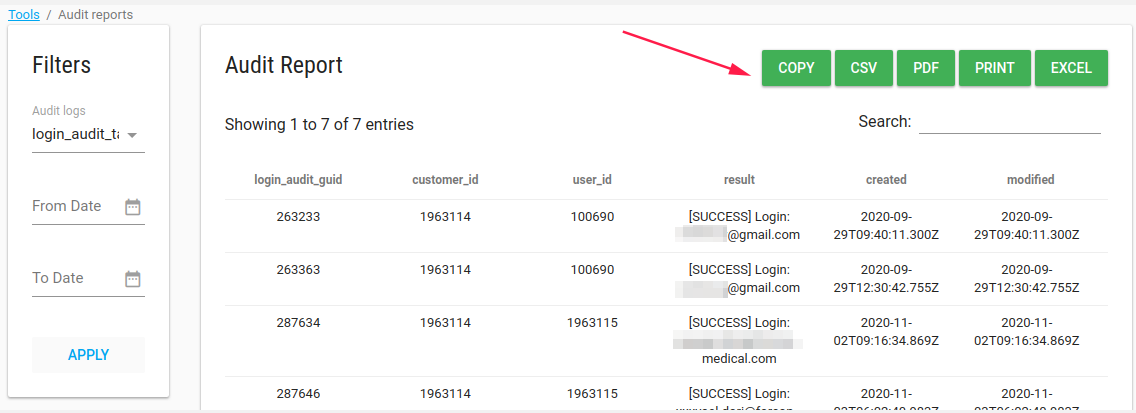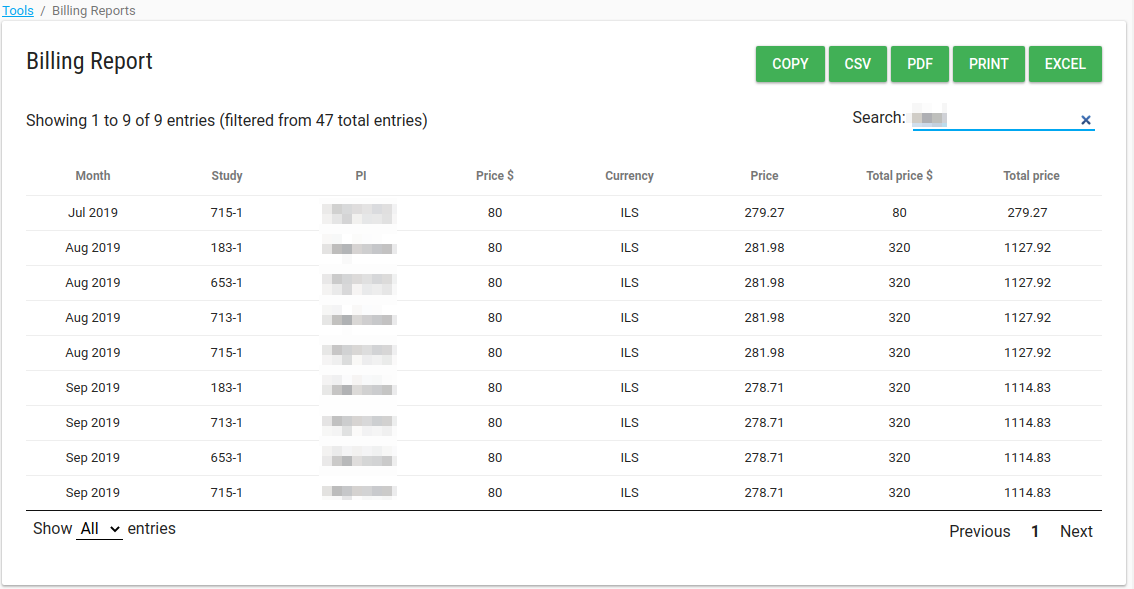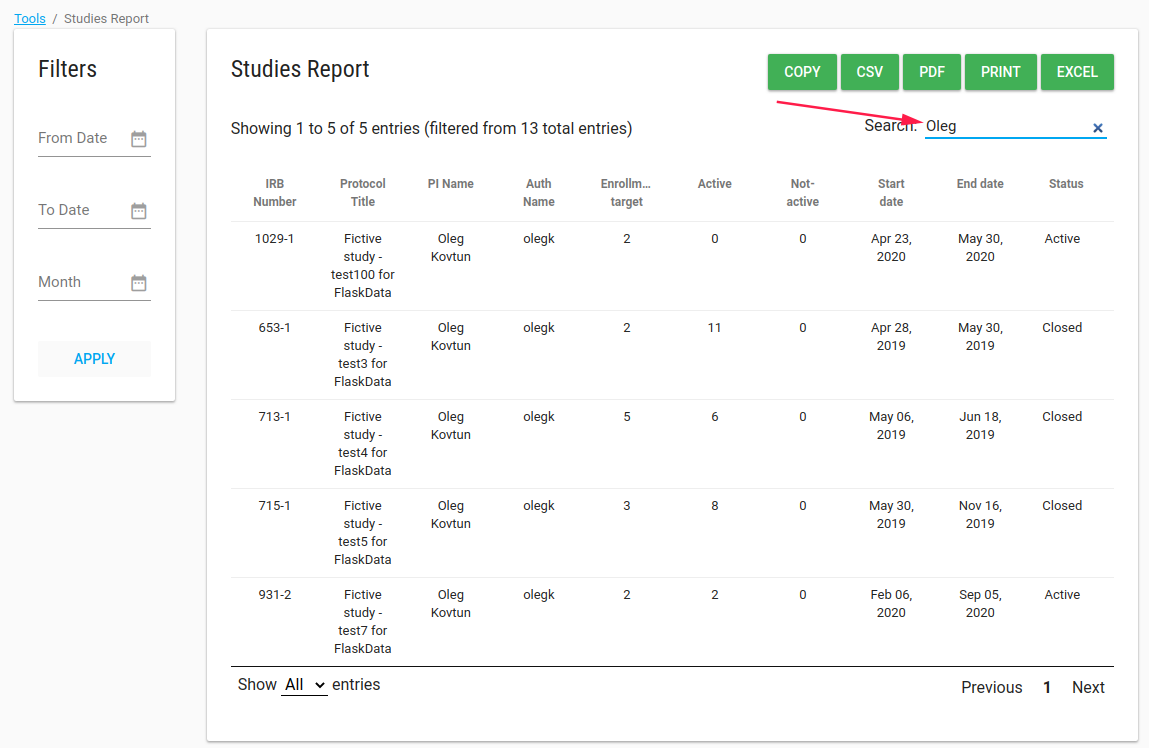Tools
In left menu bar there is a Tools option.
There is a list of default tools, each customer has.
If you need special tool open a support request.
Audit Report
In the Audit Report tool, there are a few filter options:
- Audit logs:
- database_audit_log - who changed data and when
- policy_changes_audit_log - changes to database audit policy, who changed and when
- login_audit_table - Successful and failed login attempts
- object_access_audit - Object access operations (select) at level of ObjectController profile views
- account_management_log - of activities by the super admin and customer admin (create user, add study, remove from study etc..at level of UserController
- From date - logs date >= this date
- To date - logs <= this date
You can extract this report (CSV, Excel, PDF) and free search in the logs.
Billing Report
If your account has billing report feature, you can see all your reports in this table.
Download Study Data CSVs
This tool download FormsStudyData.zip folder with all your study's data.
There is a CSV file for each CRF.
Studies Report
This table includes all your studies and a few parameters of them
- IRB Number - study unique protocol id
- Protocol Title - study official title
- PI Name - PI user name
- Auth Name - idp_user_id
- Enrollment target - study enrollment target
- Active - Number of active subjects
- Not-active - Number of closed subjects
- Start date - study start date
- End date - study completion date
- Status - study status