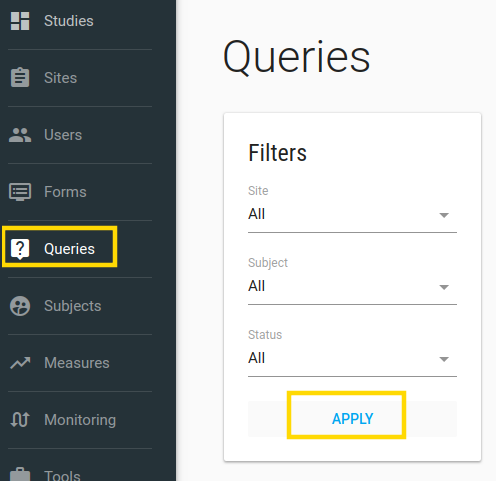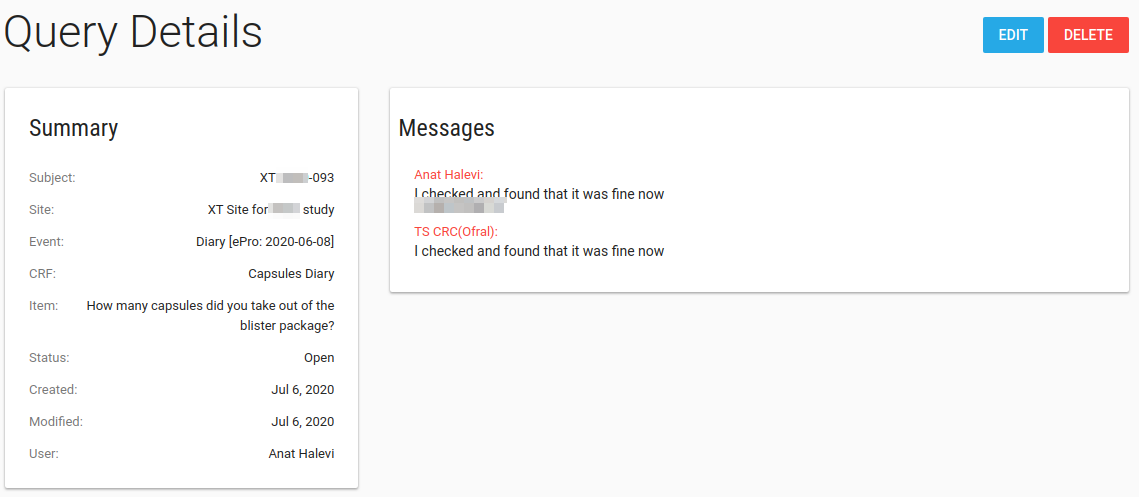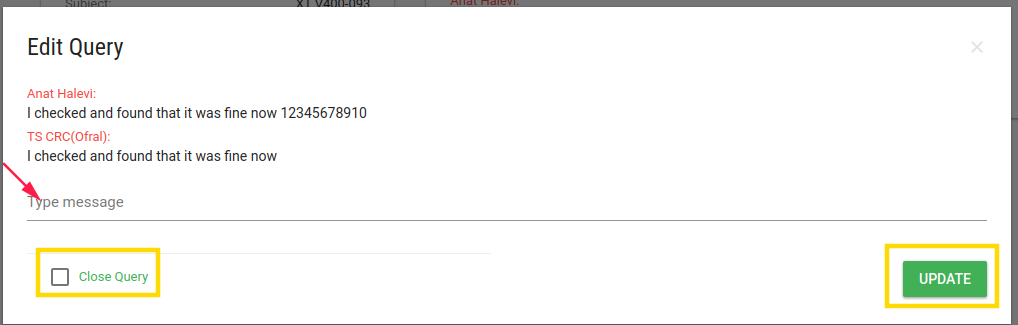Manage Queries
In the left menu bar click on Queries. In this page - Queries index you can see all queries data of this study. c You can filter Queries by sites, subject and status and then click APPLY
You can click on each query row to see query properties, add your comment, close the query or delete it.
Query Details
Query Details page includes Summary and Messages cards, Edit and Delete buttons.
Query Edit
By click on EDIT blue button a discussion card opens.
You can close the query or add your message.
You can click on each query row to see query properties, add your comment, close the query or delete it.