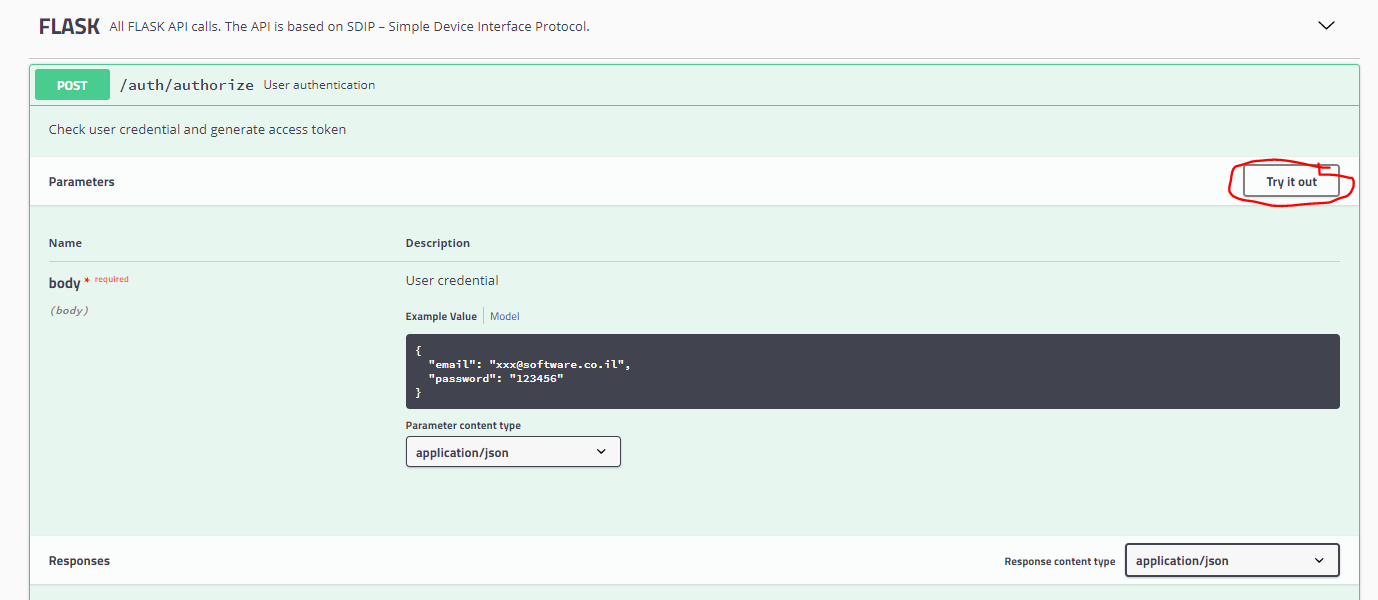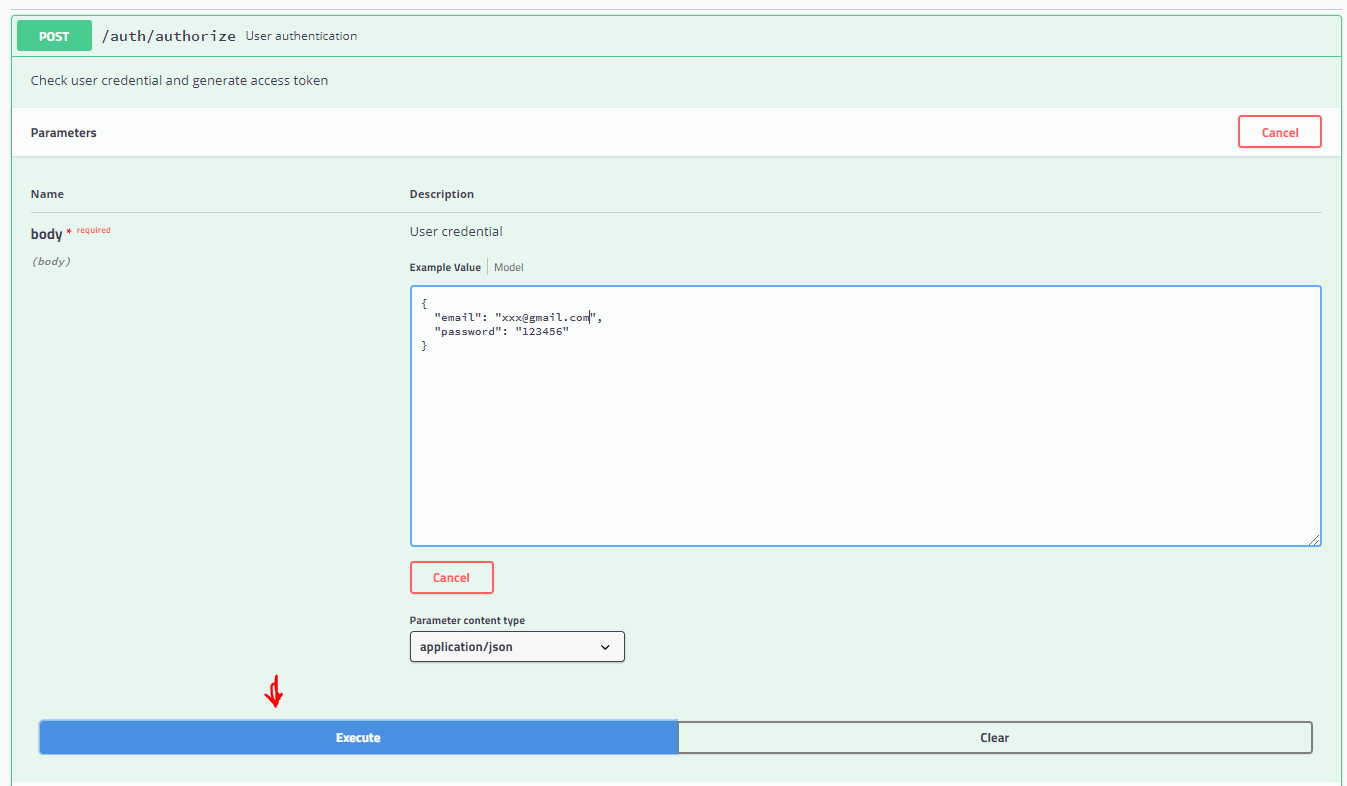API Introduction
Audience
Developers who want to use the Flask API.
Concepts and terms
A developer will need credentials to a User account with an API role. This User can be created by customer admin role.
The API User has access to data of the customer account and EDC databases that defined in the study EDC dbname.
There are 3 FlaskData API environments:
- development environment : dev-api.flaskdata.io
- staging environment : staging-api.flaskdata.io
- production environment : api.flaskdata.io
Each API environments has its own swagger UI - like https://api.flaskdata.io/swagger/
There are a few specs, Select the relevant spec for API using.
For using FlaskData API by swagger you need to click on "Try it out" of the relevant API.
Config/ change header and body request as needed and click on "Execute" button.
EDC
ClinCapture EDC is a 21 CFR Part 11 compliant EDC system that is integrated into Flask Collect. The ClinCapture database uses a standard clinical trial data model (Events (aka Visits), CRF, Items, Sites, Subjects, Queries, SDV, Audit log and data extracts)
Users and sites management is performed using the FlaskData UX; the FlaskData API updates/inserts entities into the ClinCapture PostgreSQL database.
There are 3 paths for data capture: 1. Direct data capture to EDC Direct data capture in ClinCapture or data entry from paper source (the traditional way of doing things).
-
eSource with Flask Forms expand inline update to EDC You can design CRFs using Forms - site coordinators (and patients using the Flask ePRO app). Forms will update the EDC inline and synchronize CRF fields/metadata and item values.
-
Direct data capture with Flask Forms
Automated ETL processes extract data to Flask Detect and Act for analytics and alerts, or you can use FlaskData APIs to extract / insert data in JSON format on demand, for your own analytics processing.
Flask Forms eSource
Flask Forms is an eSource platform that includes a visual Forms designer. A CRF you design in Forms is designed once and can be rendered on Desktop or Mobile for a native Android app.
You can use the FlaskData API to extract and insert Forms data.
Getting started API
Authorization
In order to use the FlaskData APIs you need to first get aa JWT token with the auth/authorize API.
Example
in development swagger environment : https://dev-api.flaskdata.io/swagger/#/FLASK/post_auth_authorize
In the body request (JSON) you need to set your API User's email and password, like:
{
"email": "xxx@gmail.com",
"password": "12345678"
}
In the response body you get an access token, like:
{
"token": "eyJhbGciOiJIUzM4NCIsInR5cCI6IkpXVCJ9.eyJzdWIiOiJiV1BWaEJ3RnVMcGo2RjRTWVlkaENWSDBwZHR0SjlIZSIsImV4cCI6MTU3MjI3NjE5MDQwNywiaWF0IjoxNTcyMjY1MzkwfQ.f9CktAJxJ61D4act9ofB7wzfxOByREn22szMd6VqEW79E0L0AId_xXv4Vs4rdy8k",
"expired": "2019-10-28T15:23:10.407Z"
}
Info
The expired time is UTC time.
Additional Urls
There are additional swaggers for additional functionality.
Date Server
By Data server APIs you can get Forms data in csv/json format with include/exclude criteria.
FlaskData Features
By Features APIs you can process a few additional flaskdata features, like create subject etc.